Nov 4, 2020
Generates an alert when a student exceeds a threshold number of detentions.
The alerts are generated daily at 8am.
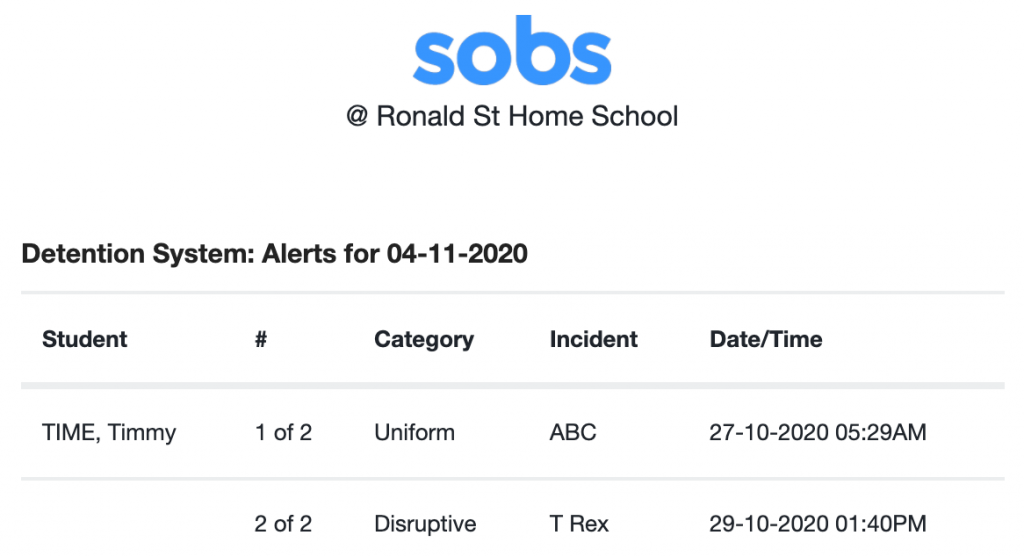
Setting up your alert
- Click on your name in the bottom left of the screen
- Click on “Alerts”
This will show a list of any existing Alerts you may have. Click the “Add an alert” button to add a new alert.
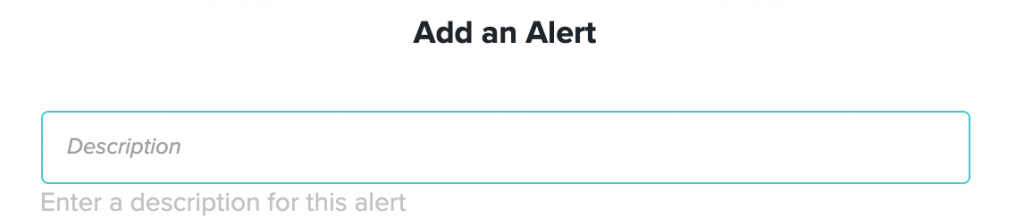
Give this new alert a description. The following form entries determine what will generate this alert, these the constraints.
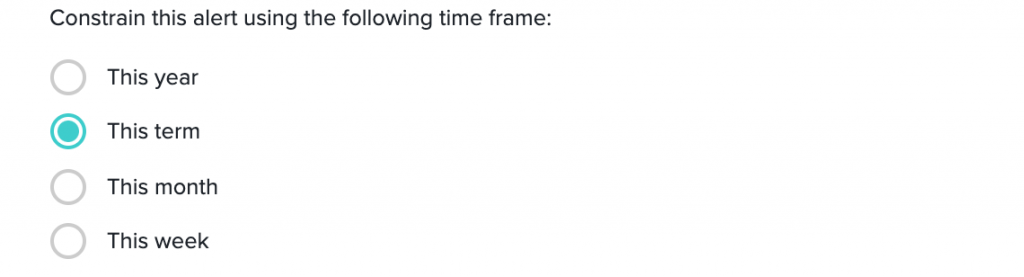
Often the constraint is a number of detentions within a time period – select the time period to check. By default we will look just at the current term.

By default we will consider all detention categories valid. You can limit this selection if necessary.
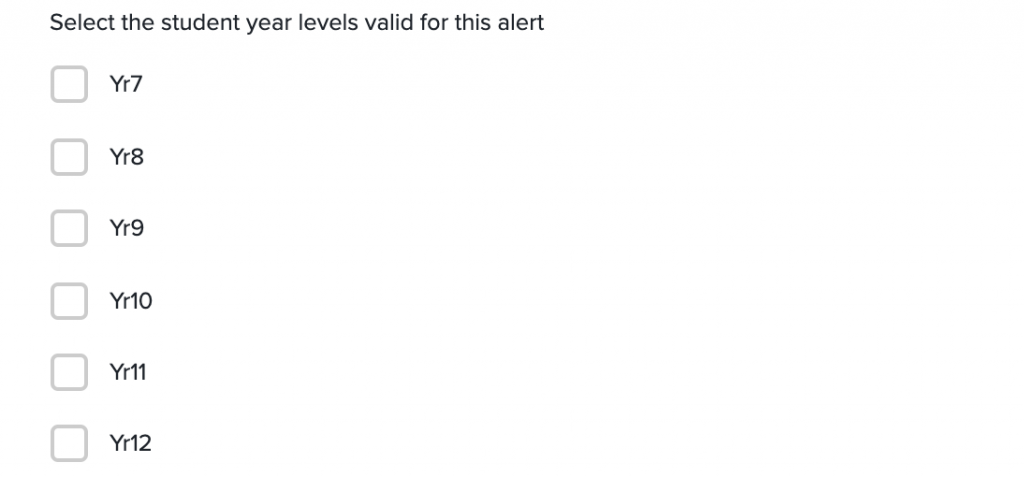
You can also constrain the alerts to particular year levels. Select the year levels that qualify for this alert.
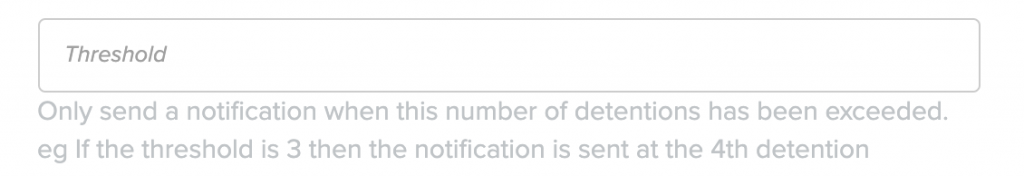
You can then specify a threshold, this is the number of detention incidents a student can receive within the time period and NOT generate an alert. If the number of detentions in the time period exceed this threshold an alert for this student will be generated.
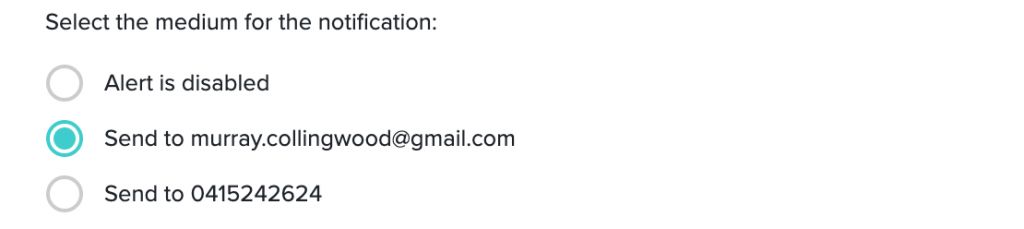
Finally you will select the method of delivery. You can also “disable” the alert at this point, in instances where you wish to temporarily stop receiving the alerts.