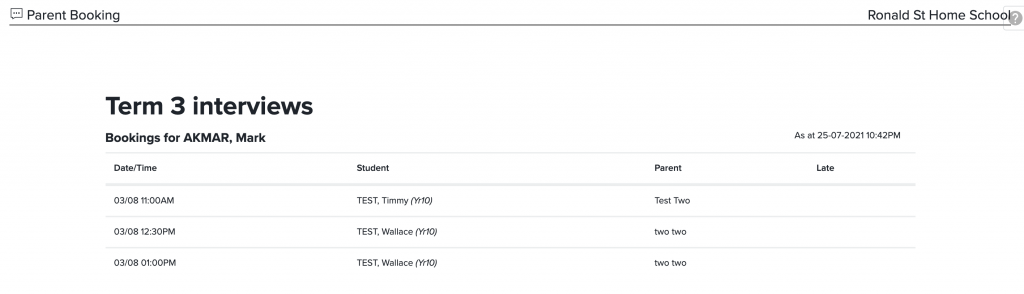Jul 25, 2021
Select the booking round from those available. Click on the row to drill into the booking round settings.
Scroll down to the “REPORTS” entry and click this row.
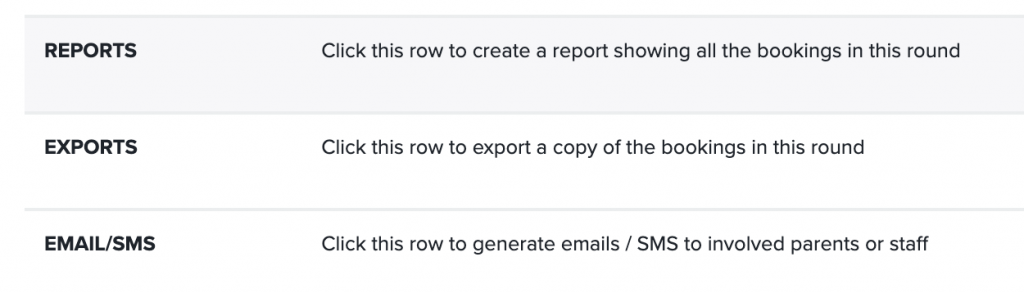
A dialog will appear displaying a number of report options.
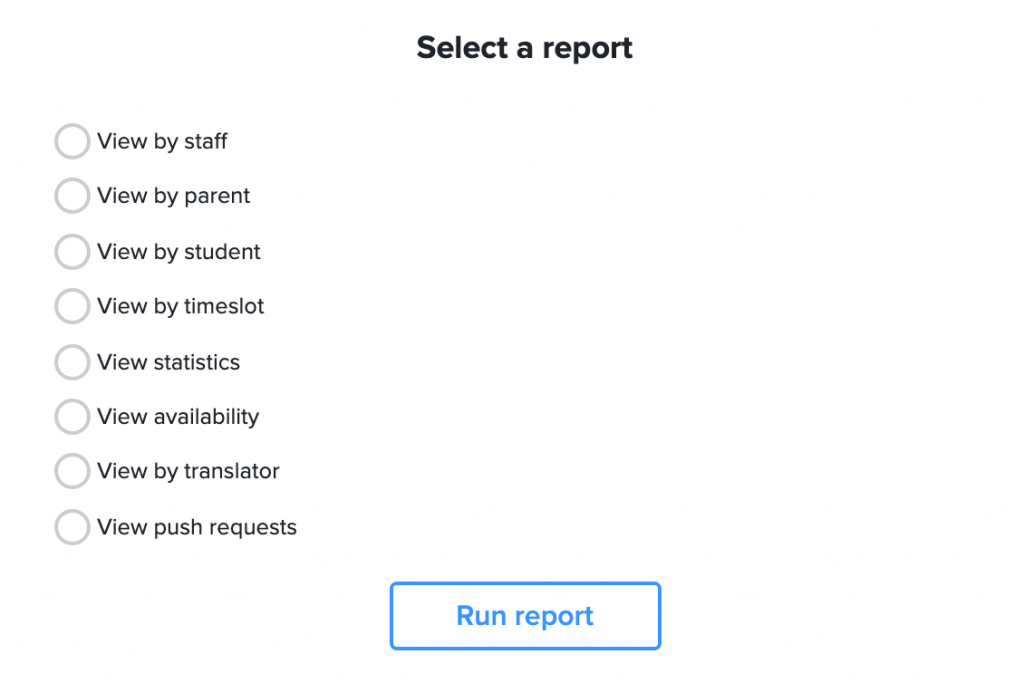
Select the report you want. To view your bookings select “View by staff” – depending on the security settings you may only be able to view your own bookings. If you are able to view bookings for other staff, then a selection box will allow you to choose the staff member to limit the report.
Alternatively you can use the other report options to view the data in those different ways.
The resulting report will be displayed in a new browser window, use your web browser to print this page (or press ctrl-p / command-p to open the print dialog).