Jan 23, 2018
If your school is using both the Subject Selection and Parent/Teacher Interview applications then you might choose to use both applications together, allowing the parent/student to select the subjects and then book an interview to discuss this with one of the course counselling staff at the school.
Linking your SS round with a PT round
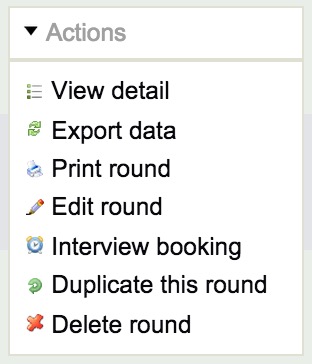
Create your Subject Selection round as normal.
Create a Parent/Teacher interview round as normal (for subject selection interviews).
From the Subject Selection application open the ‘Actions’ menu and select ‘Interview booking’
This will display the following dialog of configuration options. By default this option is disabled. To enable the option select one of the options to ‘Enable parent booking’.