Sep 17, 2019
There are times where booking a resource is just the beginning of a process that often involves a number of other details being required. For example when a staff member books a library space the library will have additional questions about whether a T/L is required or will A/V resources be needed. How many seats are needed? Are any other materials going to be required? If the staff member is booking a lecture theatre will they need an A/V technician to help setup any gear? If it is a meeting room how many chairs will be required and will there be any catering requirements? If it is a hall do they need seats, how many, and what formation?
SOBS provides a facility called ‘Optionals’ that allows the resource manager to ask a number of additional questions when a staff member makes a booking for a specific resource. These are not required to make the booking, but it allows the staff member to provide additional information when they need assistance.
Configuring your Booking options
You will need to be a SOBS Administrator or a Resource Manager for the resource to complete this setup.
- Click on your school name (bottom left of the screen)
- Click on the “Categories / Resources” menu entry
- Click on the category row to list the resources in this category
- Locate the resource you want to add optionals to, click the action menu (on the right of the resource) and select “Optional questions”. This will display a dialog with the currently defined optionals for this resource.
- Use the action menus on the right to add new optionals and to edit or delete current optionals.
- Click the “Add a notification” option if you wish to generate an email or SMS alert to a staff member when this optional is selected.
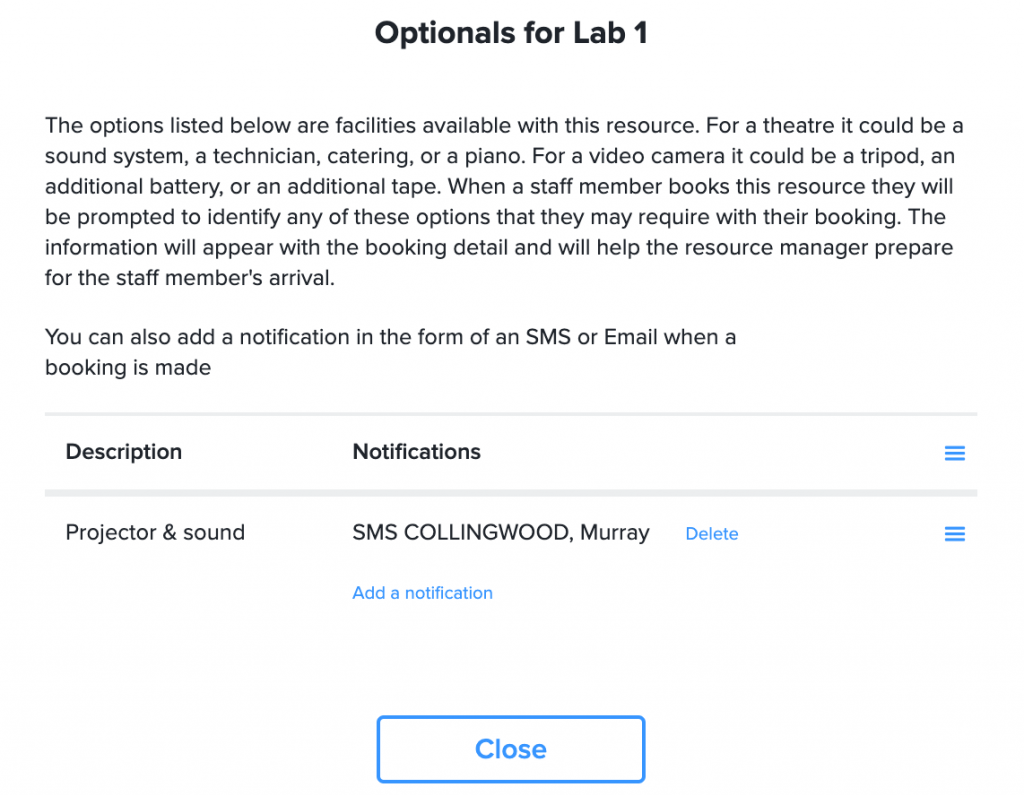
You can add multiple options to each resource.
Operation
When the staff member selects the resource for a booking they will be prompted with a dialog that asks these defined questions. The staff member can choose not to supply any detail, however in general we find they are very happy to complete the information being asked.
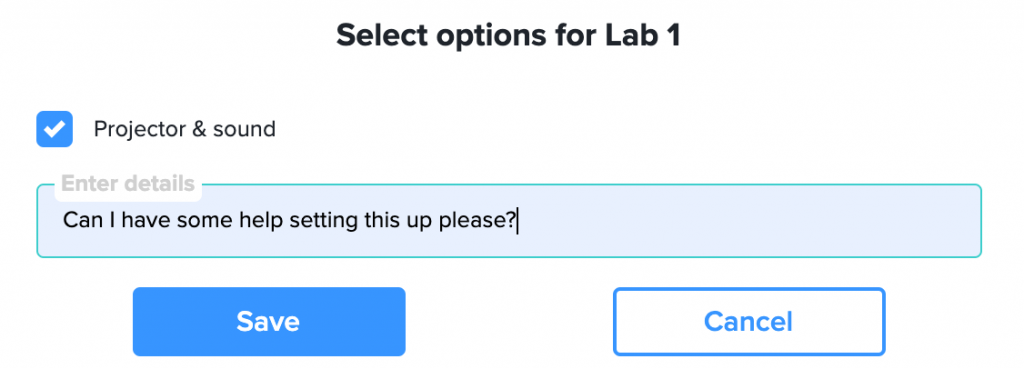
If the optional has a notification defined, when the booking is saved an email is automatically generated to the staff member defined in the notification.