Oct 30, 2020
This application is designed to help you with your Covid Safe plan to assist in the tracking and tracing of people who visited a particular location.
Step 1 – Sign up for a trial
If you are a current SOBS customer:
- Click on the name of your school
- Click on ‘view subscription’
- Click on ‘view other applications’ at the bottom of the page
- Click on the blue icon at the end row and select “Start a trial”
If you are not currently using SOBS:
- Visit sobs.com.au
- Click on the “Pricing” button in the top menu
- Select “QR Capture” from the list of applications
- Click on the “Free trial” card
- Follow the on-screen instructions to sign up for your trial
Once the trial has started you should arrive at this screen:

Step 2 – Register a location
You can create as many QR codes as required, one for each location where you wish to implement tracking. This can be implemented room by room, or once for the whole campus. Click on the button “Register a location” to get started.
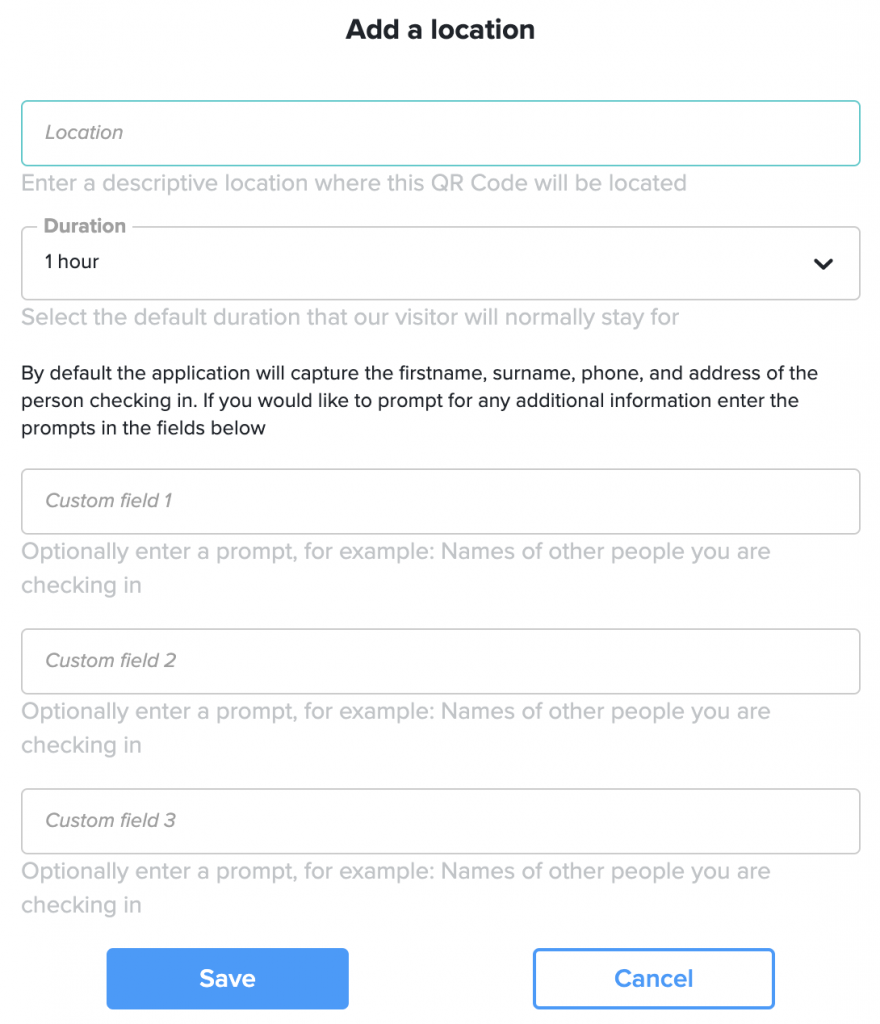
Fill in the location details and data required to support Coronavirus tracking. By default the application will capture the first name, surname, phone number and address. You can add optional additional detail as required by entering requests into the ‘Custom field boxes’ eg. email address, names of other people you are checking in etc.
Click ‘Save’
Step 3 – Generate a QR code
Click on “generate” link and the QR code will now display.
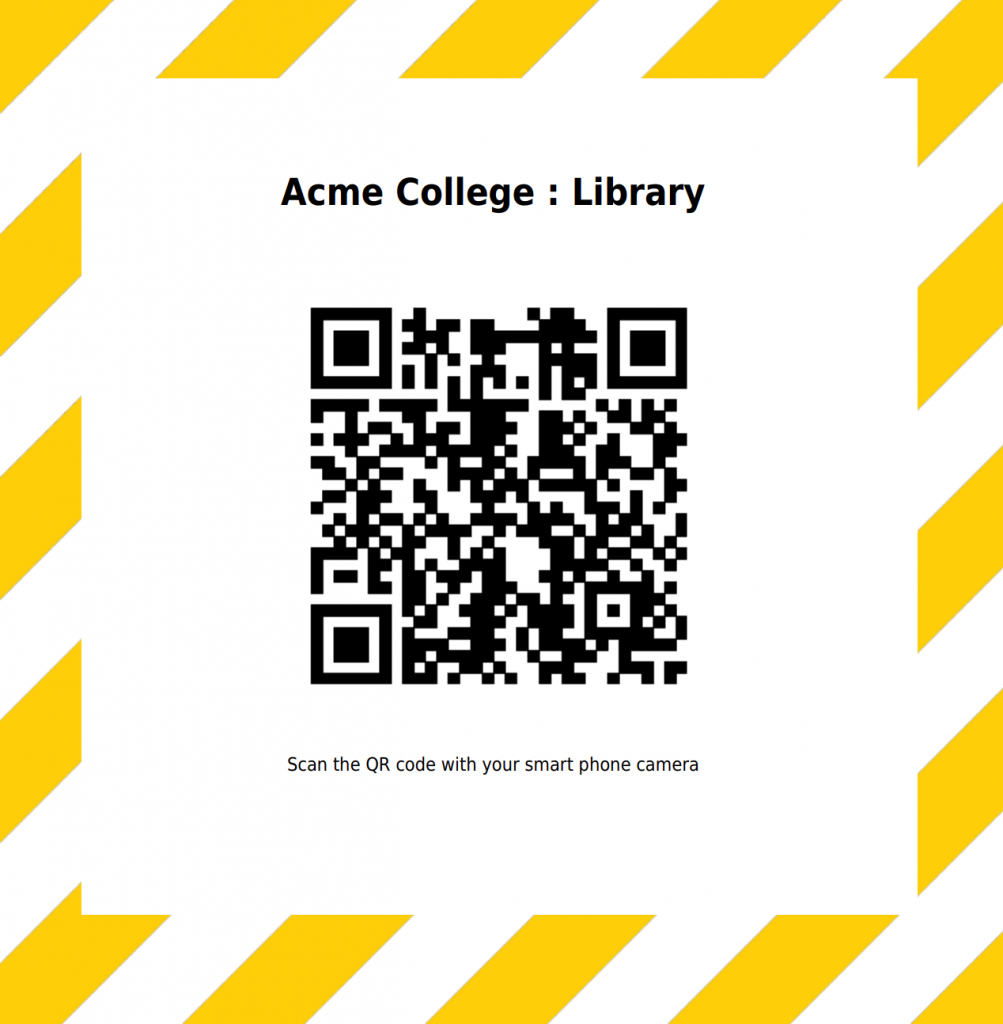
Print out the QR code, laminate if desired, and place in required location.
You may test out the QR code by using the ‘camera’ function on your phone. Point the camera at the QR code until the URL link displays. Click on the link and fill in the information as required.
Step 4 – Tracing data
To view data entered online click on the “Captured data” link in the main menu.
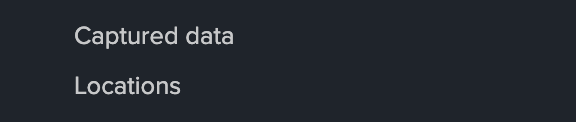
The data is displayed by date. Click on the date controls to locate the date you are looking for.
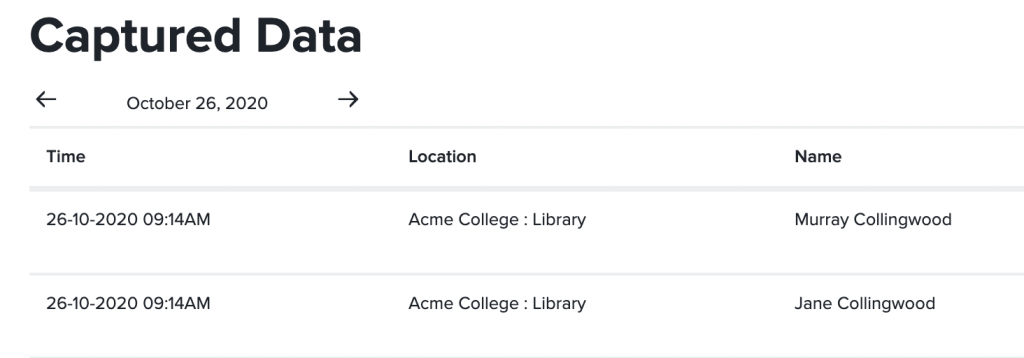
The visitors that have checked in will be listed in time order.
Copy and past the contents of this data directly into your spreadsheet application.
