Mar 2, 2021
We have applied our new style to the Student Attendance application.
If you are still running version 2.3 then an upgrade option will appear for your SOBS Administrators when they login.
About the upgrade
We have applied the new look style to the application, so the look will be completely different, however all of the same functions are still available.
Student Attendance is primarily to functions:
- Roll Marking: We have made a number of improvements to the roll marking facility; easily add and remove yourself as a teacher of a class, scheduling a class (if the timetable isn’t loaded), and adding explanations when students are marked absent.
- Process Absences: We have redesigned the main page to be more aware of the current status, whether absences have been marked in the roll or imported, if the notices have been sent, and when we begin getting responses from parents.
How to upgrade
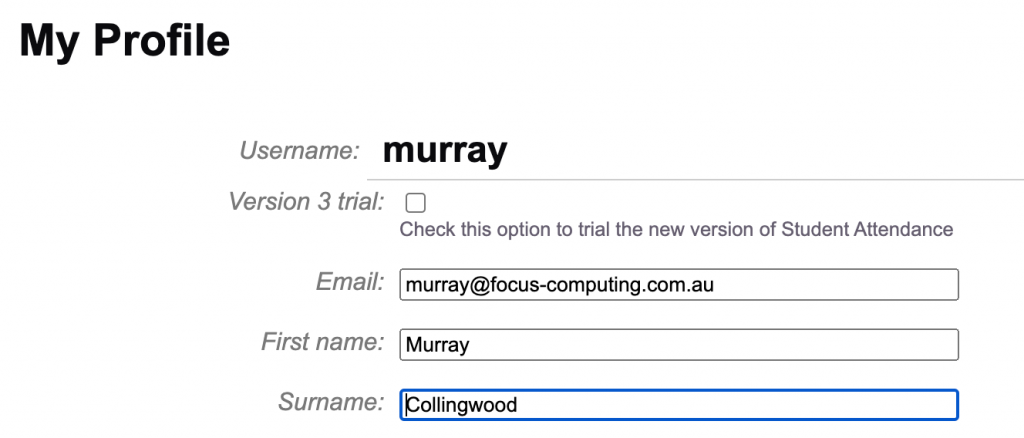
Click on “My profile” in the main menu, you should see a note about the upgrade here. Click the “Edit these details” button and then check the “Version 3 trial” checkbox. Save this change. Staff who are already logged in will still be using the old version. Staff who login after this change will automatically be directed to version 3, this new interface.
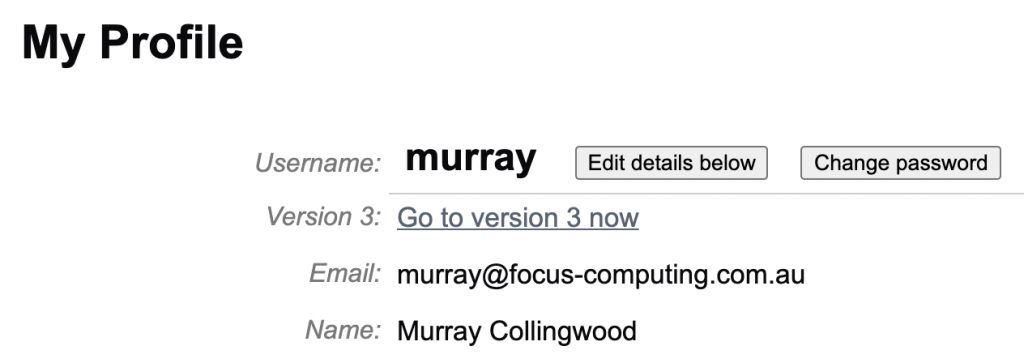
You will then be prompted with a “Go to version 3 now” link – click this.
Other notes
If you decided you do need to go back to the previous version, please contact SOBS support and we will set you back to version 2.3.
There are no changes to the data as part of this upgrade, so whether you use version 2.3 or 3 the same data is being updated.