May 17, 2021
When a staff member books a room sometimes it is a change from the normal classroom the class is held in. In this instance the Room Change Notification can be used to generate a message in the School Notices.
Requires Resource Booking and School Notices
For this option to work you will need subscriptions to both Resource Booking and School Notices.
For those schools who only want to use School Notices for Room Change Notifications, we offer a 90% discount on the subscription price. You will need to call us to configure this.
Additional Requirements
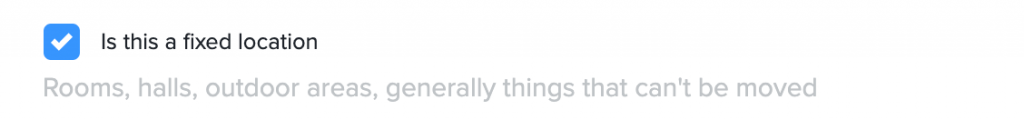
The resources (rooms) must have the “fixed location” option enabled. Only resources with the “fixed location” enabled will be valid for RCN processing. You will need to set this on every room.
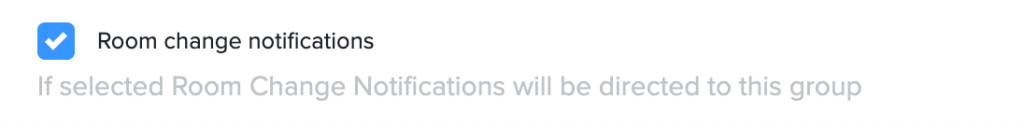
You are required to create an RCN group in the School Notices application. One and only one group should have the RCN option enabled:
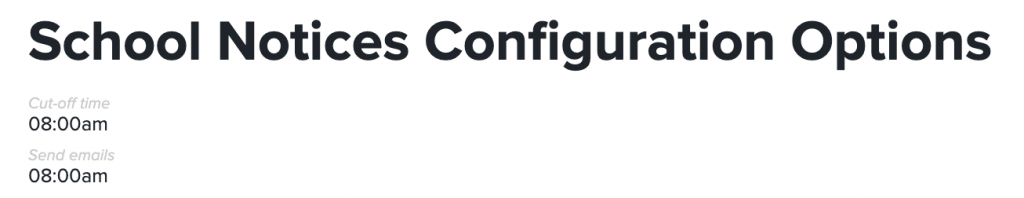
You will want to configure the times that notices are to be sent (emailed) to staff and/or students.
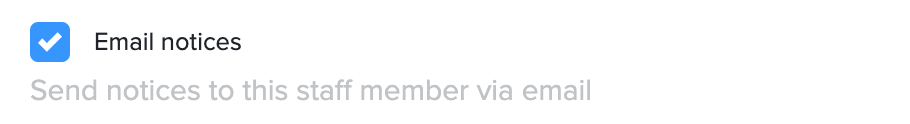
Each staff member requires the “Email notices” option to be enabled in order to be sent the notices. There is a global option to change this for all staff. (See the menu at the top right of the staff list.)
If you want these notices emailed to students you can import your student data using the import tools.
Create a booking
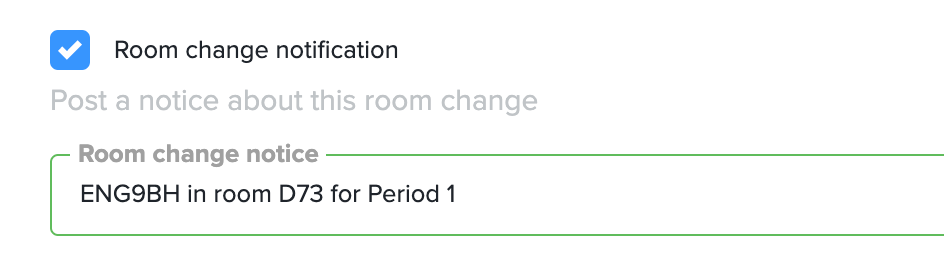
On the booking form you will now have an RCN checkbox. Tick the checkbox and we will construct a notice based on the information in the booking form. You can modify this message as required. The notice will be scheduled for the day of the booking, hence the relative reference to “Period 1” and the correct assumption that these RCNs are sent on the day of the booking.