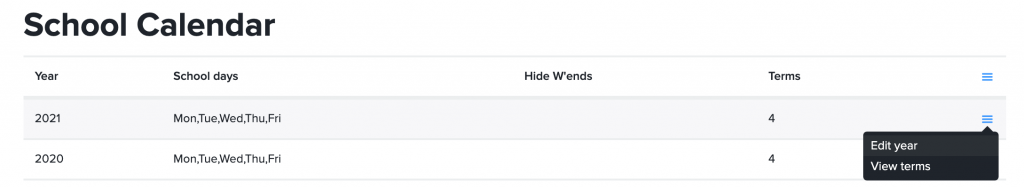Aug 2, 2021
The calendar year can only be deleted if there are no terms defined within this year. If you have accidentally created two years with the same description, simply edit the latter entry and change the description to the following year.
- Click on your school name (bottom left)
- Click on “Calendar” from the school menu
- Use the action menu (far right) of each table row to “Edit the year”