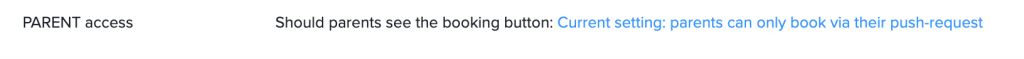Aug 23, 2021
While the parent booking application allows the school to define ‘Open’ and ‘Close’ dates for parents to be able to access a booking round, we also needed a method for defining a current round but blocking parents from accessing it. The easiest method was to simply hide the booking button from the parent interface.
So, when does this happen?
- On some occasions schools have utilised ‘Push requests’ and required every student (parent) to make a booking with a pre-defined staff member. The ‘Push request’ email would be sent to the parent and contained a pre-authorised URL that would take the parent directly to the list of time slots. When the booking was saved we displayed the list of students and bookings. What we don’t want is the booking round button appearing for parents to go back in and make more bookings with other staff. In this instance we want to hide the booking round button from parents.
- Recently we have had some schools wanting the office staff to make all of the enrolment bookings on behalf of the parent. In this instance again we want to simply hide the booking button from the parent interface, but to ensure it is available to staff.
How to change the setting
From the list of booking rounds, click on the booking round row to view the settings. Scroll down to the “Parent access” row, it should look something like this:
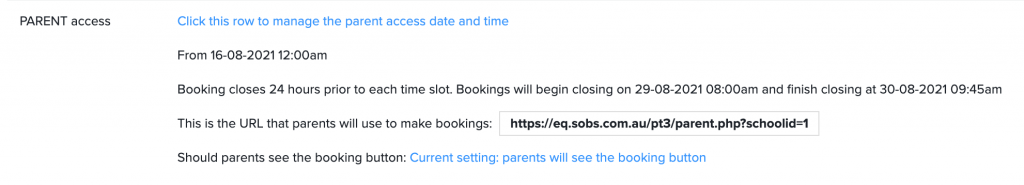
The last line now gives is the option to change this setting. When you click the (blue) link “Current setting: parents will see the booking button” a dialog will appear:

In this dialog you can select the option to only allow booking via the “Push request” emailed to the parent, or, to only allow staff to book on behalf of the parent. Either of these options make the parent access dates and times redundant, so when selected the parent access row will then appear like this: